By Gabriel Reimers
When Inbox Zero is not enough
For a long time, my email mailbox was a mess.
I get dozens of emails every day and I used to simply let them pile up in my inbox.
After all, storage space is plenty, cheap and ever increasing.
However, this approach bothered me more and more. Looking at that disorganized heap simply didn’t spark any joy in me, as Marie Kondo would put it. I also came to realize that it has become quite hard to actually find the important emails among the huge haystack of notifications, FYIs, order confirmations and outdated project discussions. There is just too much noise.
And finally, I came to wonder if it is even good to keep all that data in existence at all. I do my best to secure my account, but it’s always possible that somebody hacks me or even my provider. I would not want an attacker to know what tooth brush I ordered 2 years ago, nor do I want them to read the heated discussion I had with my team-mate last year. Even more, neither would I ever need this data again nor would I want to keep such stuff for sentimental reasons.
So I decided to get rid of all the useless and meaningless clutter and make sure to keep my mailbox clean afterwards.
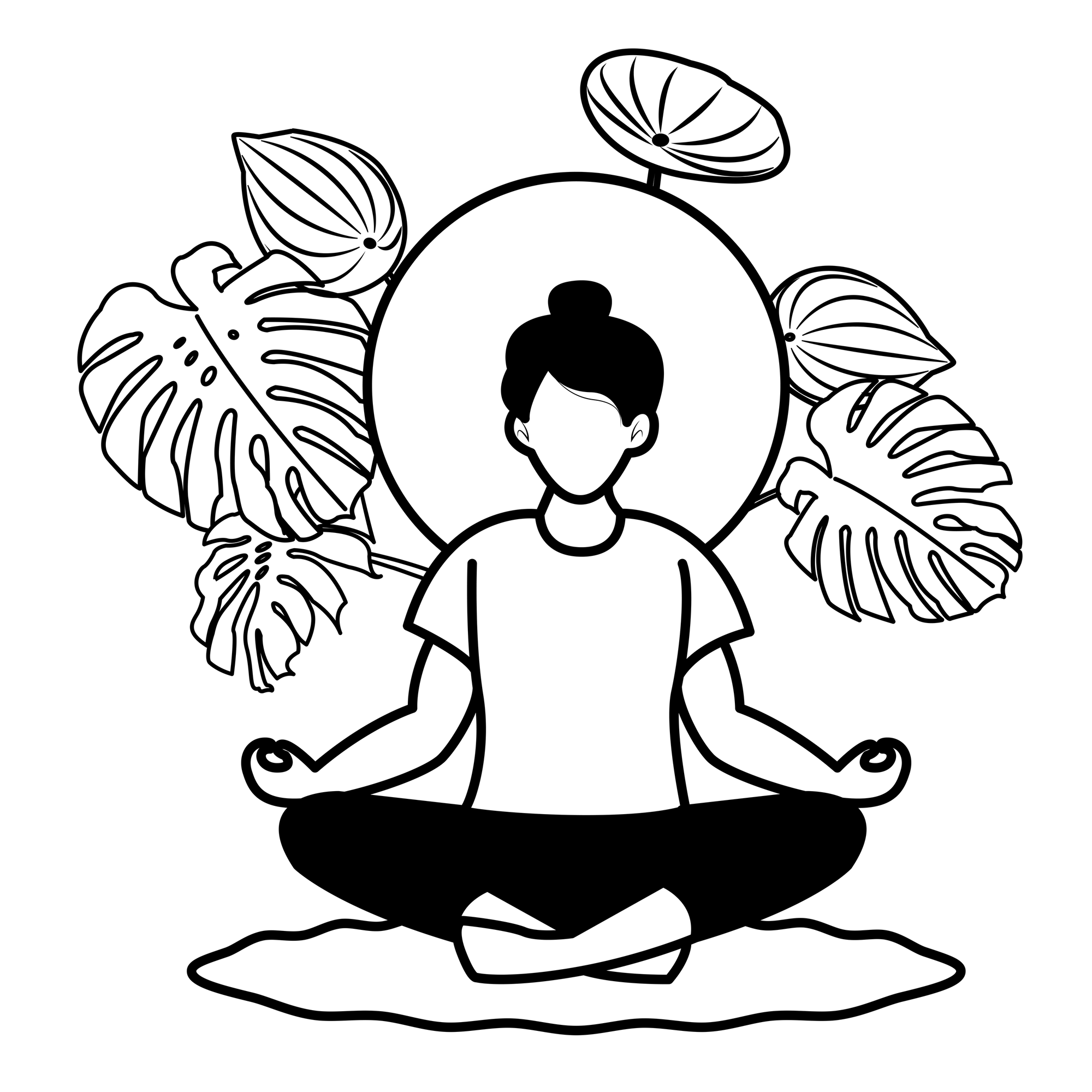
I already knew people who practice Inbox Zero. But in the end, Inbox Zero is like when you were a child and you cleaned up your room by stuffing everything into your closet just so the floor looks tidy. Not only should my inbox be clean, but I want my entire mailbox to be tidy.
The concept I came up with is to use Inbox Zero as a filter on incoming mails and combine it with a radical no-mercy purge regime on my archive by only keeping a 6-months rolling buffer of mail.
Prerequisites
I have three folders (besides the Inbox):
- Open is for mails I can’t or don’t want to handle immediately. This is basically my to-do list.
- Important is for emails that I really need to keep because they are valuable or long term relevant.
- Archive is for the rest of mails I would not delete immediately and which I might need again or expect follow ups by the sender. If you have a sophisticated folder structure, you could consider all these as your archive.
To start, I quickly skimmed through the most recent mails, moved a few to the Open folder and then moved everything else to the Archive.
Inbox Zero
Inbox Zero is my filter for incoming mails. My goal is to filter out (i.e. delete) most emails right after they arrive. And of course having an empty inbox is a nice thing, too.
This is how I apply the concept on any new incoming mails
- I delete emails that are only informative and have no further value when kept (preferred).
- I archive mails that require no action but have info I might need again or for which I expect follow ups (they will automatically re-appear in the inbox if somebody replies to them).
- I handle mails that require action (answer or delegate) immediately. Then I archive them.
- I move mails I can’t or don’t want to handle immediately to Open (of course I archive them when I have handled them).
- If an email has important attachments, I save them in a secure place where I find them again (my cloud storage). Then I archive the email.
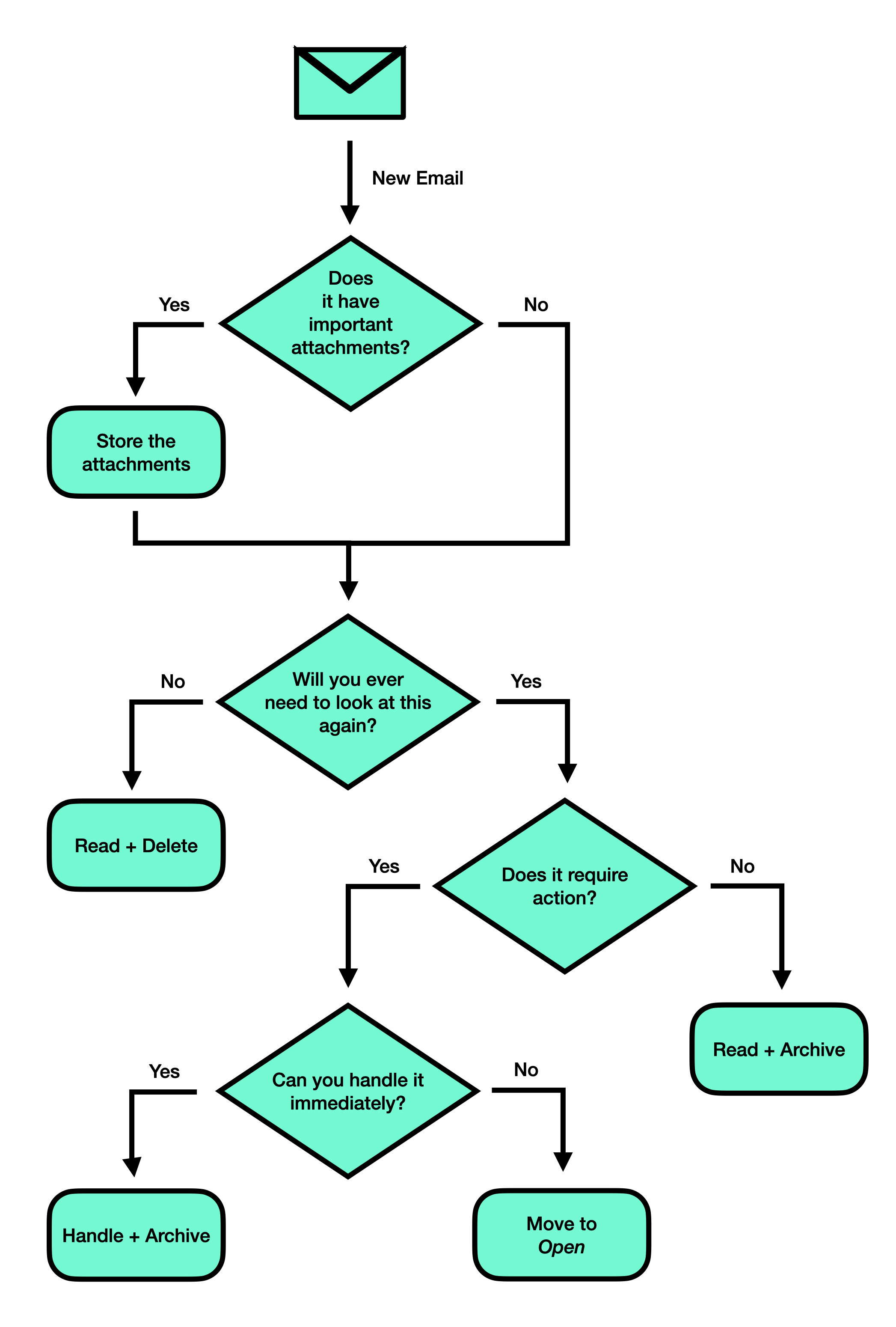
Rolling 6 months buffer
Some matters just take several days, weeks or even months to resolve. Projects can span long periods and some other things are planned well in advance like business trips.
So I keep a rolling archive of all my mails of the last 6 months.
Why 6 months?
Because I don’t plan further in advance and in my experience and in my work environment, if things are not sorted out after half a year, they are not relevant anymore anyway.
Or has it ever happened to you that somebody approaches you with “About that email I sent you 7 months ago...”?
(If your answer is yes, you could use a longer buffer or simply react to such situations with your most bewildered WTF-face and walk away shaking your head.)
Once a month I skim through all emails older than 6 months and I delete almost all of them.
It is not as much work as you might think.
This is how I approach it:
- I work my way from the oldest to the newest.
- I only skim through the subjects while scrolling.
- I try to avoid opening mails unless the subject is really ambiguous.
- I move mails that I really want to keep to the Important folder. In my case, this is about 1% of all mails.
- I select the rest (older than 6 months) and delete them.
If you do this every month, it is also only a single month of email that you need to screen. For me it takes about 10-15 minutes to skim through all 200-300 archived mails of one month. Remember that I delete most emails right after having read them.
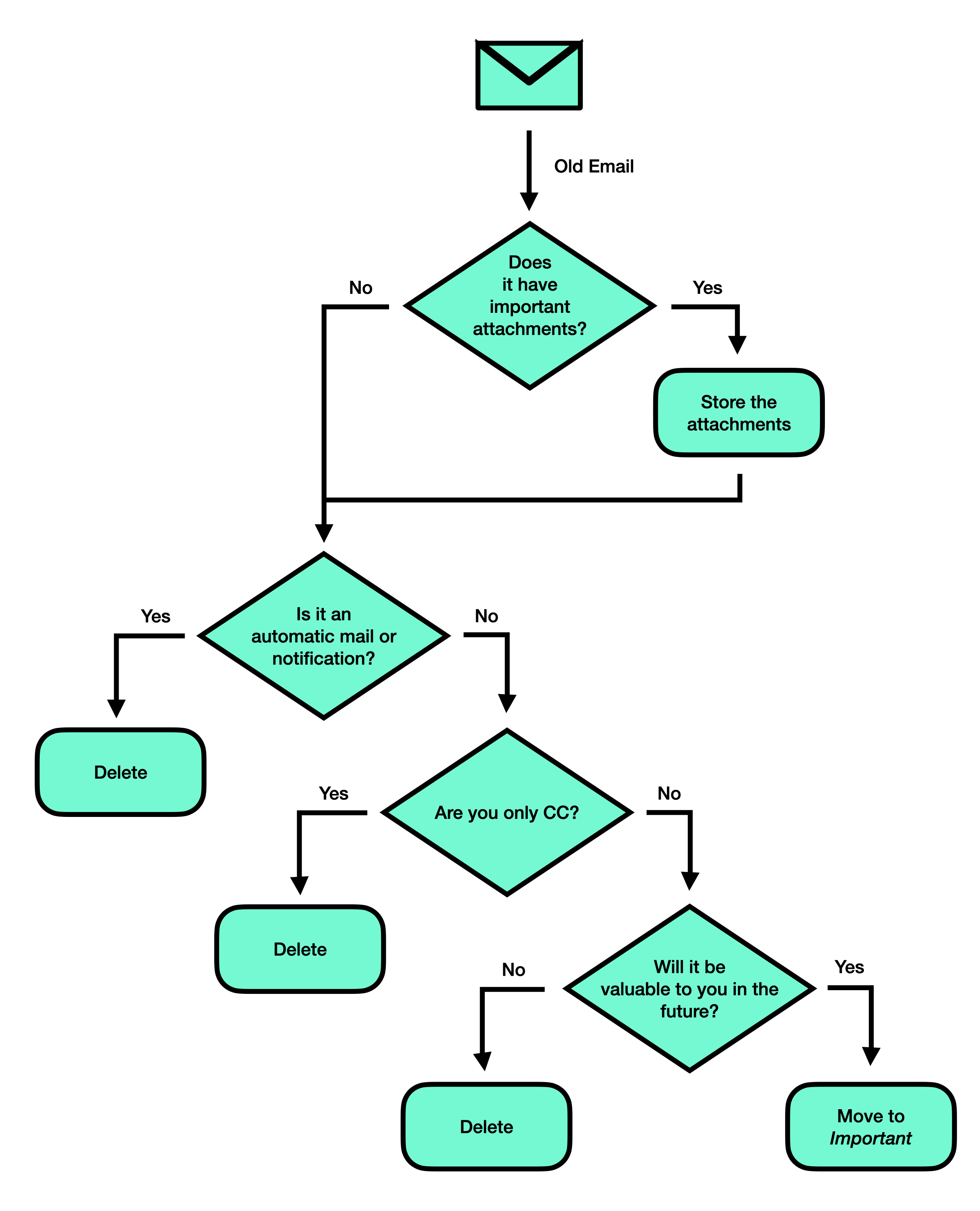
Initial cleanup
Of course, the hardest part is to get started.
I took the following pragmatic approach to initially clean up my archive:
- Delete everything older than 2 years.
- Skim through the rest as described above. That’s still a huge pile of emails, so every day I cleaned up the mail for only one month until I had reached the 6 months period.
Mails to delete without looking back
So how to decide which emails to delete and which to keep? I have identified four categories of emails which I delete without remorse:
Service mails like “Could you please do...?”, “Do you know...?”, “What do you think of ...?” as well as ephemeral messages like “This is the link to our meeting...” or “The appointment was postponed to...”.
Basically everything that should have happened on Slack in the first place. After 6 months it has either resolved or is simply not relevant anymore anyway.
Notification mails like automatic status updates, reminders, newsletters, order confirmation, etc. You can often delete these already in your inbox, but you certainly won’t need them again if they are older than 6 months.
FYI and CC mails that are only to inform you and keep you in the loop. If it hasn’t come up again in the last 6 months, it’s not going to in the future. And you have not been the original recipient anyway.
Emails that you kept in order to prove you sent or received specific information or orders.
Unless you are legally obliged to keep this correspondence (maybe you are in a court fight?), you should delete such emails after a maximum of 6 months.
You are not that kind of person who uses months old emails to point fingers at others, are you?
Also, think about it: How often have you really needed such proof mails?
Mails to keep
There are of course emails that are important even after 6 months.
You certainly can tell yourself if an email is important to you. In that case move it to your Important folder.
However, there is one kind of emails that is important but still is better to be deleted from your mailbox: Emails with attachments.
When you receive invoices or other business documents by email, it is better to download and store these attachments separately in an organized place (like a cloud storage).
That makes it much easier to find these documents later on. And if the content of the email itself is not super important (it rarely is), you can actually delete the email (at least after 6 months).
In the end you probably want to clean up your Important folder from time to time as well. I’m applying this concept for half a year now, though, and I only have around 20 emails in the Important folder.
Final Thoughts
My experience with keeping my mailbox clean is very positive so far. I have multiple email accounts (private and business) and each of them is now way below 200 MB in total size.
Also, I feel more lighthearted without the burden of thousands of irrelevant emails.
It’s a bit like keeping your apartment tidy. It requires an initial effort and then regular housekeeping.
But in the end it makes you feel much more comfortable (and you can impress other people with your tidiness).
I see this radical reduction of my mailbox as a step away from email.
Email is now 50 years old and it just didn’t keep up with our all-digital work life.
I’m convinced that for most communication needs there are better, dedicated channels that should be used instead.
Slack and messengers for quick, ephemeral chats, cloud storages for sharing files, knowledge bases for project management and of course Loqbooq to document decisions.
Email won’t go away anytime soon. But we should all consider it a mere fallback for when no better channel is available. Cleaning up my mailbox not only showed me how much useless clutter accumulates there. It helped me identify several processes and communications that should be migrated to a more suitable platform.
The easiest way to get less emails is to send out less emails yourself. For every email you write, you will get at least one in reply. So, the next time you click Compose, consider moving the conversation to a dedicated tool or to a more suitable channel.