Webex Integration
The Loqbooq Webex App
Record and review decisions right from your Webex meeting.
Document decisions right within Webex
Virtual meetings are the place where you discuss current tasks and progress, as well
as the next steps with your team and with external partners.
To make decision logging as simple and seamless as possible,
the Loqbooq Webex app
integrates your decision log directly in your Webex video call.
You can record central decisions and information directly within your call.
This minimizes effort for documentation and even lets you notify stakeholders who could not participate about decisions requiring their approval.
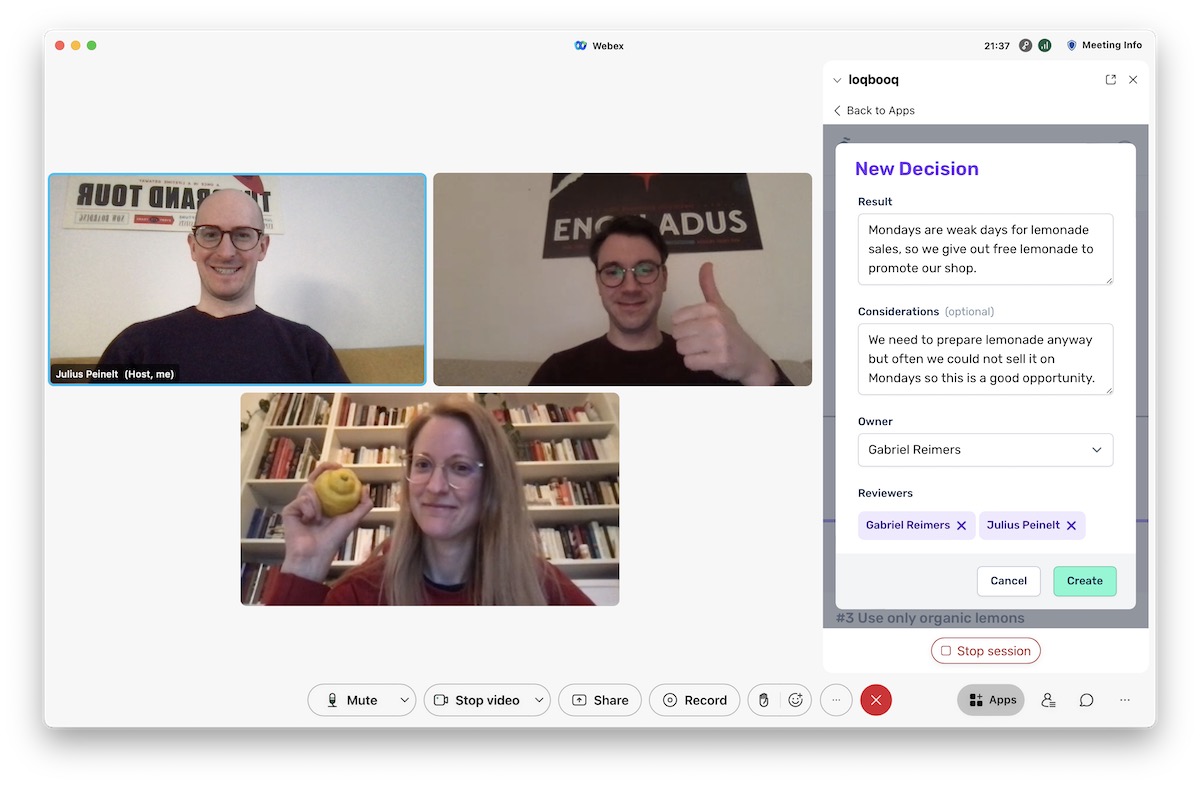
Review decisions with a single click
During your meeting, you can write down the considerations of your discussion
and the consequent decision straight away. Make the notes visible for all participants
of the meeting by opening and sharing the Webex app.
As soon as the decision is recorded, everyone can add their approval.
Proposed edits can be added immediately and collaboratively.
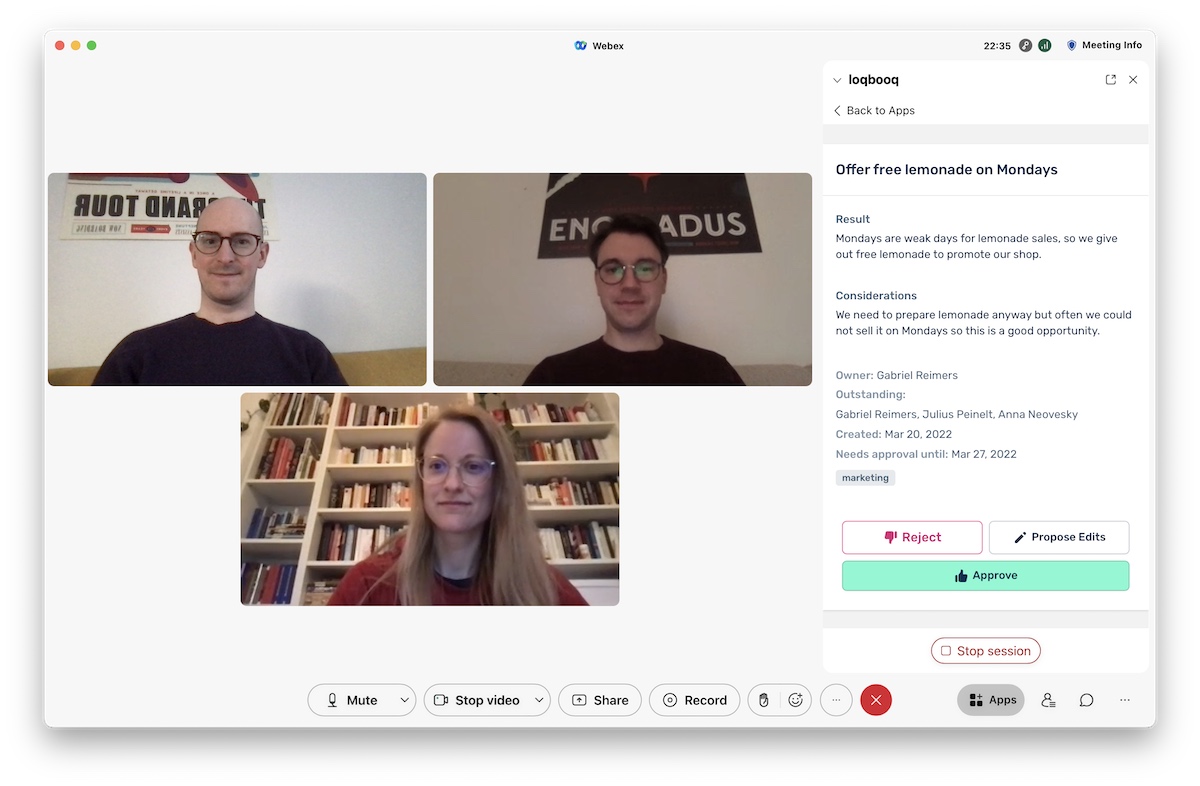
How to add Loqbooq to your Webex meeting
Make sure Embedded Apps are allowed in your Webex organization. If you are unsure, ask your admin or follow these steps in the Webex Help Center.
During the Webex meeting, launch Loqbooq by clickiing the + Apps button and selectinig it from the list.
Log in to your Loqbooq account or register a new account.
Then navigate to an existing Loq or create a new one.
Click the Open Together button to make Loqbooq accessible for all meeting participants.
Loqbooq will now appear in the sidebar and everybody can create or review decisions right within Webex.